Exports the Accounts Receivable Aging to one of three credit entities. For customer accounts to be included, select the NACM Reportable checkbox found in customer accounts on the Settings tab.
| Access |
| Grant permission to User Profiles in Access User Profiles > select a User Profile > Menu Security > Accounts Receivable > Main Menu > Export AR Aging for NACM. |
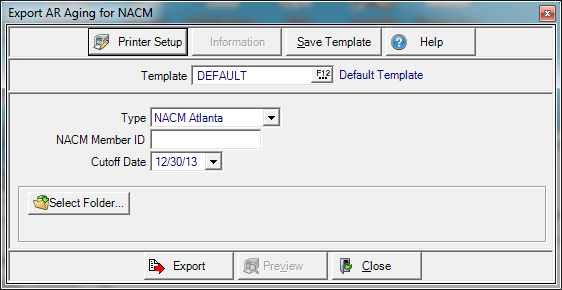
Type - Select the credit agencies to export
- NACM - Atlanta - Creates a file in the directory specified by the user. Does not FTP the file automatically.
- NACM Member ID - Enter the NACM Member ID.
- Dunn & Bradstreet - Creates a file in the INET Credit Exchange (ICE) format in the specified directory and automatically FTP's it using the settings on the AR > EDI > Dunn & Bradstreet tab found in Merchant Ag FIN > Admin > Installation > Access Parameters.
- NACM - Hartland - Creates a file in the INET Credit Exchange (ICE) format in the specified directory and automatically FTP's it using the settings on the AR > EDI > INET Credit Exchange tab found in Merchant Ag FIN > Admin > Installation > Access Parameters.
Export customers who have not been exported since the Cut off Date. Select a date by entering a date in the mm/dd/yy format or use the drop down calendar.
Click the Select Folder icon to select the destination folder for the file and then  .
.